Website Development goes better with the Website Checker
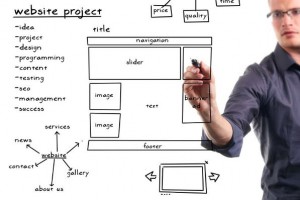
Usually when developing a website (either bespoke or using a theme or template) it’s often a rather subjective process, in that you are trying to understand the expectations of the client; who in turn has a very limited understanding of what you are actually doing. It’s often somewhat akin to trying to explain brain surgery to the patient in mid operation…
Traditionally this gap has been bridged by creating a ‘specification document’ – usually a set of wire frames or mockups that show what the end website will end up looking like. Although with the rise of smartphones and tablets, this is not really telling the whole story – you could have a website that looks wonderful on the desktop and all the devices you have to hand yet comes up as something horrid on the client’s daughter’s brand new mobile phone. Not an ideal outcome…
Also with the need for a website to support the non human audience (the search engines and other crawlers) the one website needs to not only look good but be written to also index well on search engines, be secure and fast – all at the same time.
This is where the Website Checker from Aykira comes in, rather than having to depend on a multitude of overlapping tools (with differing ideas as to what matters) you can use the one tool as the ‘hub’ of how you assess the quality of what you are producing and focus on the right things from the start. The fact that the Website Checker covers mobile layout, security, SEO, SEM, branding visibility and accessibility all in the one tool encourages you to focus on the right things and helps you get more effective at producing consistent quality results for your clients.
This approach not only saves you time, but enables you deliver a much higher quality website to the client in a way that can actually be demonstrated directly – i.e. show them the report! This way you can show to the client the quality of what you have done without having to get into all the technical matters, they can see the end result from the overall scores. You can even use the Website Checker to do a ‘pre check’ on the old website and directly contrast and compare what you have done (the tool will highlight automatically what has changed for you) – a great visual way of demonstrating your skills without having to go all technical on people.
Also by using the Website Checker, you can provide a scheduled ‘health check’ of their website to make sure it’s firing on all cylinders all the time – a great way of getting recurring income, they get peace of mind and you get first bite on any website changes that are required…
Give the Website Checker a go today.
Keith
Latest posts by Keith (see all)
- Privacy, PII, Europe and your business - May 19, 2017
- Website Security Scanning – CMS checks - April 2, 2017
- SEO Performance checking and monitoring - April 2, 2017
- Landing Page Monitoring - March 13, 2017
- 3 Ways In Which Google’s Mobile First Ranking Affects SEO - January 4, 2017